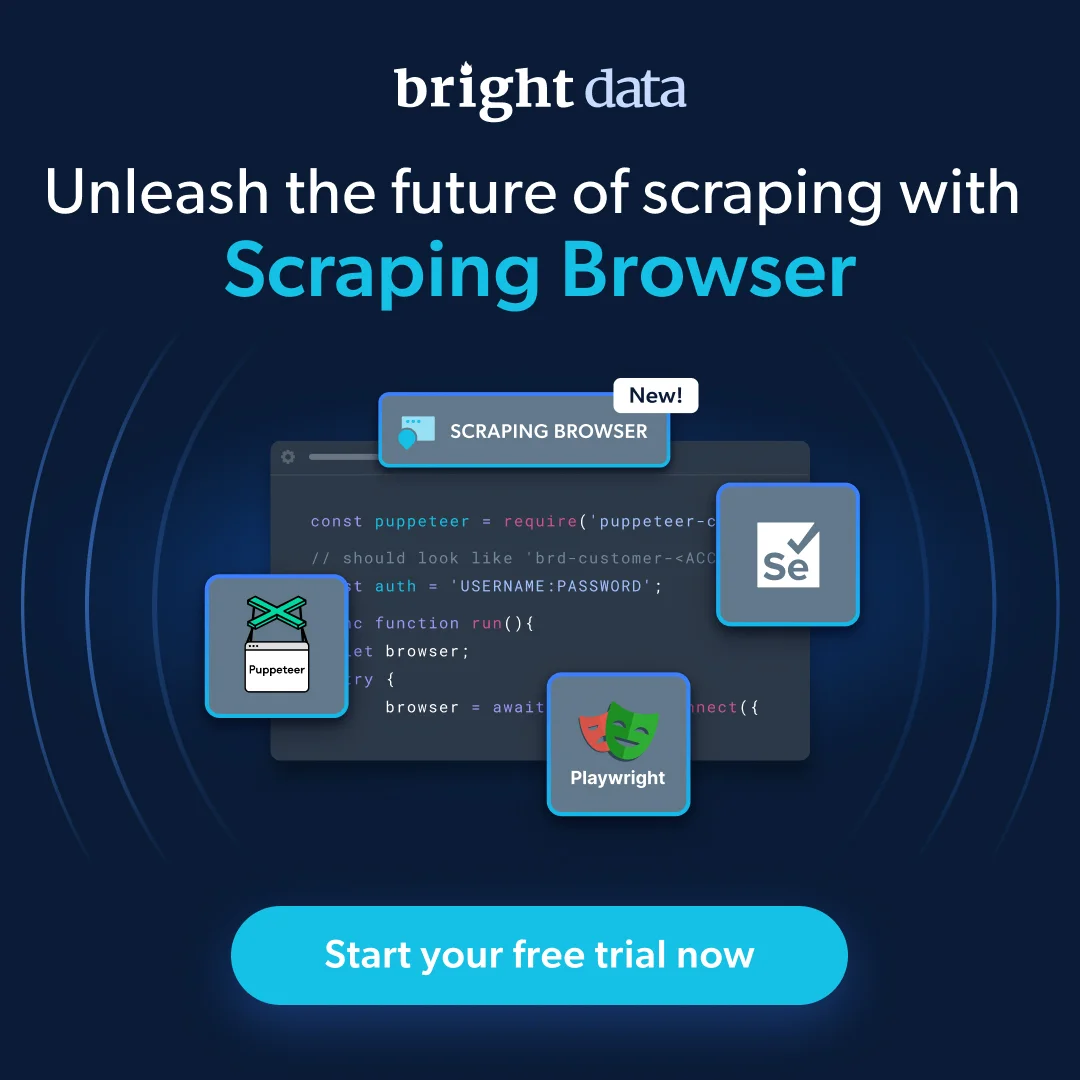Anti-detect browsers are specialized browsers that are designed to help you maintain your anonymity and privacy online. They do this by creating unique browser fingerprints for each profile you use, making it much more difficult for websites and other online services to track you.
Anti-detect browsers are often used by people who need to manage multiple accounts on the same platform, such as social media marketers, e-commerce sellers, and SEO professionals. They can also be useful for people who simply want to protect their privacy and online anonymity.
Some of the best anti-detect browsers available in 2025 include Multilogin, AdsPower, X-Browser, GoLogin, and Kameleo. These browsers offer a variety of features, such as unlimited profiles, browser fingerprinting customization, proxy management, and team management. Some also offer automation tools and mobile apps.
The best anti-detect browser for you will depend on your individual needs and budget. If you are serious about managing multiple accounts and need a powerful tool with a wide range of features, then Multilogin or AdsPower are good options. If you are on a budget or only need to manage a few accounts, then X-Browser or GoLogin may be better choices.
What are Antidetect Browsers?
An anti-detect browser is like a secret disguise for your web browsing. It’s usually built on well-known browsers like Chrome or Firefox, but it’s super sneaky. Imagine having different costumes for your online activities – that’s what it does.
Each costume has its unique details, making it hard for websites to connect them. People use these browsers for things like having multiple social media accounts, handling online stores on websites like Amazon, or even running ads on Google without getting caught.
It’s like having different identities on the internet to protect your privacy and do various things without anyone knowing it’s you.
Evaluating the Effectiveness of Your Anti-Detect Browser
Here are some specific steps you can take to evaluate the effectiveness of your anti-detect browser
- Visit a browser fingerprinting test website, such as AmIUnique.org or BrowserLeaks.com.
- Take a browser fingerprint test.
- Make note of your score.
- Create a new profile in your anti-detect browser.
- Visit the same browser fingerprinting test website.
- Take another browser fingerprint test.
- Compare your scores from the two tests.
AntiDetect Browsers: An Overview
Antidetect browsers offer several benefits to users
Enhanced online privacy and anonymity
Antidetect browsers make it difficult for websites and other online services to track you by spoofing your browser fingerprint and other identifying information. This can help to protect your privacy and prevent targeted advertising.
Multi-account management
Antidetect browsers allow you to create and manage multiple accounts on the same platform without the risk of being banned. This can be useful for social media marketers, e-commerce sellers, and SEO professionals who need to manage multiple accounts for different clients or campaigns.
Geo-restriction bypassing
Antidetect browsers can be used to bypass geo-restrictions and access websites and services that are not available in your country. This can be useful for travelers, business people, and anyone who wants to access a wider range of online content.
Security
Antidetect browsers can help to protect you from online security threats, such as phishing attacks and malware. By spoofing your browser fingerprint and other identifying information, antidetect browsers can make it more difficult for attackers to target you.
Flexibility
Antidetect browsers offer a high degree of flexibility and customization. You can create and manage multiple profiles, each with its unique browser fingerprint and settings. This allows you to tailor your browsing experience to your specific needs.
Key Factors to Choose a Better Anti-Detect Browser
When choosing an anti-detect browser, it is important to consider the following factors:
Reputation for privacy and security
Make sure to choose a browser that has a good reputation for privacy and security. This means that the browser should not collect or sell your data, and it should use strong encryption to protect your traffic.
Features
Consider the features that are important to you in an anti-detect browser. Some common features include
- IP rotation: The ability to rotate your IP address frequently to avoid detection.
- Cookie management: The ability to manage your cookies independently for each profile.
- Fingerprint spoofing: The ability to spoof your browser fingerprint to make it appear as if you are using a different device and browser.
- Profile management: The ability to create and manage multiple user profiles within the browser.
- Automation support: The ability to automate tasks within the browser, such as filling out forms or clicking buttons.
- User interface and ease of use: Choose a browser that has a user-friendly interface that is easy to navigate.
Platform compatibility
Make sure to choose a browser that is compatible with your operating system and device.
Performance and speed
Anti-detect browsers can be resource-intensive, so it is important to choose a browser that performs well and is fast.
Pricing
Anti-detect browsers can range in price from free to over $100 per month. Choose a browser that fits your budget and needs.
Benefits of Using Anti-detect Browsers
Antidetect browsers offer several benefits for users, including:
Enhanced online privacy and anonymity
Antidetect browsers can help you protect your online privacy and anonymity by masking your browser fingerprint, anonymizing your IP address, and managing your cookies and other tracking data.
Browser fingerprint
When you visit a website, your browser sends it a unique set of identifiers that can be used to track you across the internet. This is known as your browser fingerprint. Antidetect browsers can mask your browser fingerprint by making it appear different to each website you visit. This makes it more difficult for websites to track you.
IP address
Your IP address is a unique identifier that is assigned to your device when you connect to the internet. It can be used to track your physical location and online activity. Antidetect browsers can anonymize your IP address by routing your traffic through a proxy server. This makes it more difficult for websites to track your physical location.
Cookies
Cookies are small text files that are stored on your device by websites you visit. They can be used to track your browsing history and target you with personalized ads. Antidetect browsers allow you to manage your cookies independently for each profile. This means that you can prevent websites from tracking your browsing history across different profiles.
Protection against tracking and targeted advertising
Antidetect browsers can help you prevent advertisers and other third parties from tracking your online activity and targeting you with personalized ads.
Advertisers use a variety of methods to track your online activity, including cookies, browser fingerprinting, and web beacons. Once they have tracked you, they can use this information to target you with personalized ads across the internet.
Antidetect browsers can help you prevent advertisers from tracking you by masking your browser fingerprint, anonymizing your IP address, and managing your cookies.
Access to geo-restricted content and websites
Antidetect browsers can help you access websites and content that are restricted in your region.
Many websites and streaming services use geolocation technology to block users from accessing their content from certain countries. Antidetect browsers can help you bypass these restrictions by making it appear as if you are browsing from a different location.
Secure online banking and e-commerce transactions
Antidetect browsers can help you protect your financial data and prevent fraud when making online payments.
Antidetect browsers can help you protect your financial data by encrypting your traffic and masking your IP address. This makes it more difficult for attackers to intercept your data or steal your identity.
Antidetect browsers can also help you prevent fraud by detecting and blocking malicious websites.
Protection against browser fingerprinting
Browser fingerprinting is a technique that can be used to track your online activity even if you are using a VPN or other privacy-enhancing tools. Antidetect browsers can help you protect yourself from browser fingerprinting by masking your browser fingerprint.
Antidetect browsers mask your browser fingerprint by making it appear different to each website you visit. This makes it more difficult for websites to track you across the internet.
Anonymity in web-based research and investigations
If you are researching a sensitive topic, it is important to protect your anonymity so that you cannot be identified or tracked. Antidetect browsers can help you protect your anonymity by masking your browser fingerprint and anonymizing your IP address.
By masking your browser fingerprint and anonymizing your IP address, antidetect browsers make it more difficult for websites and other third parties to track your online activity and identify you.
Preventing website personalization and profiling
Many websites use personalization algorithms to tailor their content and services to each user. This personalization is often based on the user’s browsing history, search history, and other online activity.
Antidetect browsers can help you prevent websites from personalizing their content and services by masking your browser fingerprint and managing your cookies. This makes it more difficult for websites to track your online activity and build a profile of your interests.
Best Anti-detect Browsers to Consider in 2025
AdsPower
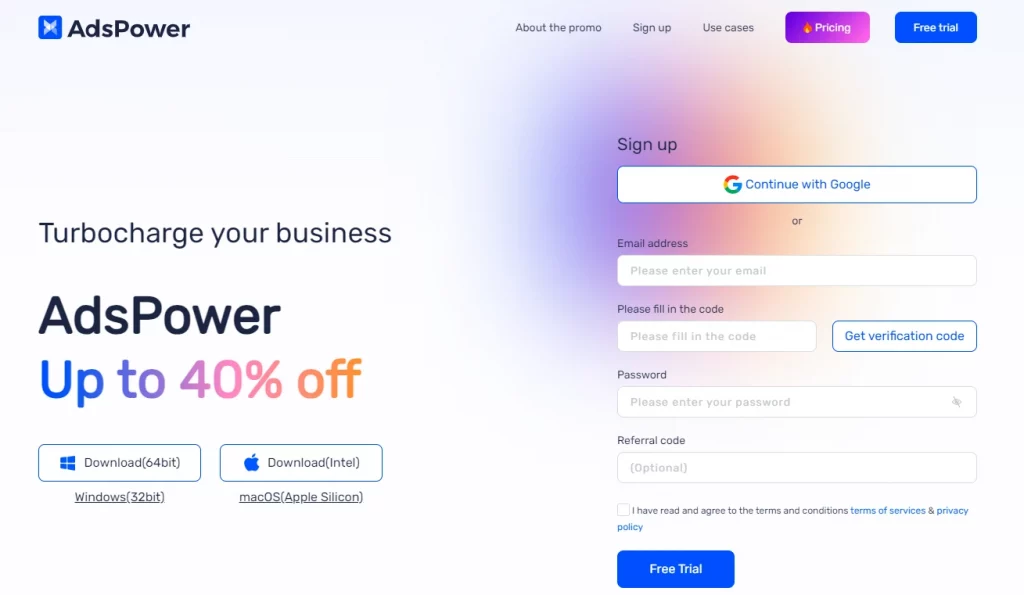
AdsPower is an anti-detected browser that allows you to create and manage multiple browser profiles, each with its own unique browser fingerprint and IP address. This makes it ideal for businesses and individuals who need to manage multiple accounts simultaneously, access geo-restricted content, or protect their online anonymity.
AdsPower works by spoofing your browser fingerprint and rotating your proxy IP address with each request. This makes it more difficult for websites to detect and block your activity. AdsPower also supports a variety of automation features, which can help you save time and improve your efficiency.
Price
- Free: up to 10 profiles
- Base: $7.25/month
- Pro: $40/month
Pros
- Effective anti-detection
- Easy to use
- Feature-rich
- Affordable pricing
Cons
- Can be slow
- Steep learning curve
- Limited customer support
Multilogin
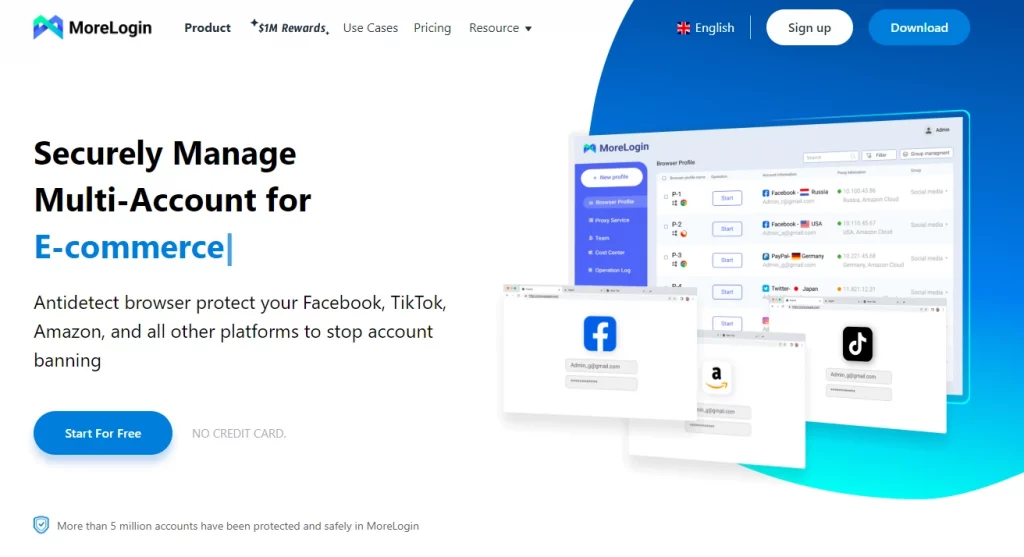
Multilogin, a leading Estonian company, is the go-to solution for discreetly managing multiple accounts. It boasts a longstanding reputation in the field and is even marketed as Indigo Browser in Russia. What sets Multilogin apart is its ability to fully emulate a unique online fingerprint, ensuring reliability with websites.
This versatile app allows users to access modified Chrome or Firefox browsers, each with distinct fingerprints. You can swiftly create browser profiles or manually adjust parameters. Data is securely encrypted in the cloud, and collaborative account management is possible for up to 10 users, depending on the chosen plan.
Developers can automate Multilogin with tools like Selenium or Puppeteer to generate numerous profiles daily. However, it’s worth noting that Multilogin is relatively expensive, with the cheapest plan starting at $115 per month for 100 profiles and excluding collaboration features, potentially necessitating consideration of more budget-friendly options.
Price
- Solo: €99/month – 100 profiles
- Team: €199/month – 300 profiles, 3 team members
- Scale: €399/month – 1000 profiles, 7 team members
Pros
- High reliability with complete fingerprint spoofing.
- Versatile support for modified browsers.
- Customization options for profiles.
- Secure cloud data storage.
- Collaboration features.
Cons
- High cost compared to other options.
- A limited entry-level plan without collaboration.
GoLogin
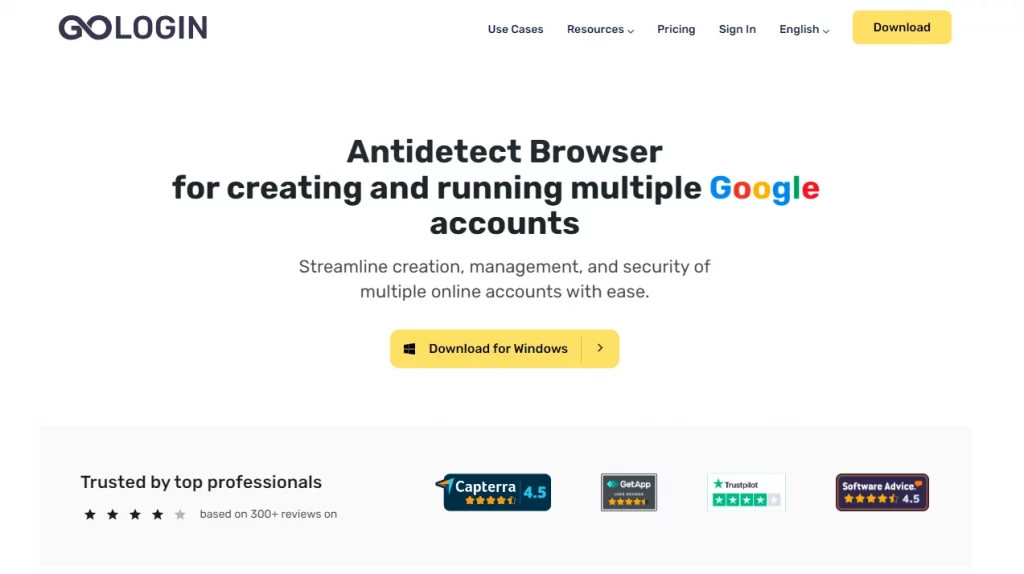
GoLogin is a new player in the online privacy game, offering excellent communication, active development, and competitive pricing. It’s a go-to choice for users seeking alternatives to the pricey Multilogin. Trusted TrustPilot reviews validate its effectiveness.
What sets GoLogin apart is its proprietary web browser, built on Google Chrome, which disguises your online identity by tweaking various settings and introducing random data. However, some users note an increase in CAPTCHAs and verifications.
Nonetheless, GoLogin’s user-friendly interface simplifies fingerprint configuration generation with just a click. The tool also includes basic proxies, suitable for general browsing but less effective on complex sites. Additionally, GoLogin offers an Android app and cloud-based accessibility, enhancing its versatility.
Price
- Free plan: 3 browser profiles
- Professional plan: $24/month
- Business plan: $49/month
- Enterprise plan: $99/month
- Custom plan: $149/month
Pros
- Multiple browser profiles
- Security features
- Easy to use
Cons
- Price
- Customer support
X-Browser
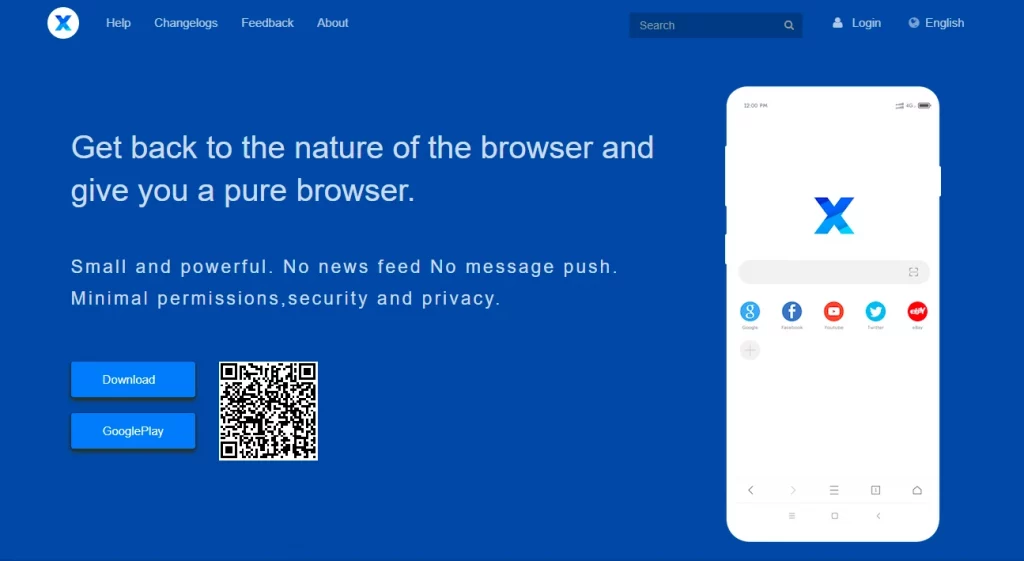
X-Browser takes a distinctive approach by offering itself for free when used in conjunction with Smartproxy’s residential proxies, the only expense being the necessary proxy service. Based on the Chrome platform, X-Browser primarily caters to individual marketers.
It lacks features like profile synchronization, cloud data storage, headless browser integration, and cookie imports. However, it excels in simplifying the process of altering your browser’s fingerprint through a straightforward interface that allows the creation of numerous profiles.
Overall, X-Browser may not be the ideal choice for collaborative projects or for those not planning to use Smartproxy’s premium proxies. Nevertheless, for those leveraging Smartproxy’s residential IPs, it’s certainly worth consideration.
Price
- Free
Pros
- Free
- Built-in proxy server
- Lightweight and fast
- Simple and easy to use
Cons
- Limited features compared to other paid browsers
- Not as secure as other paid browsers
Kameleo
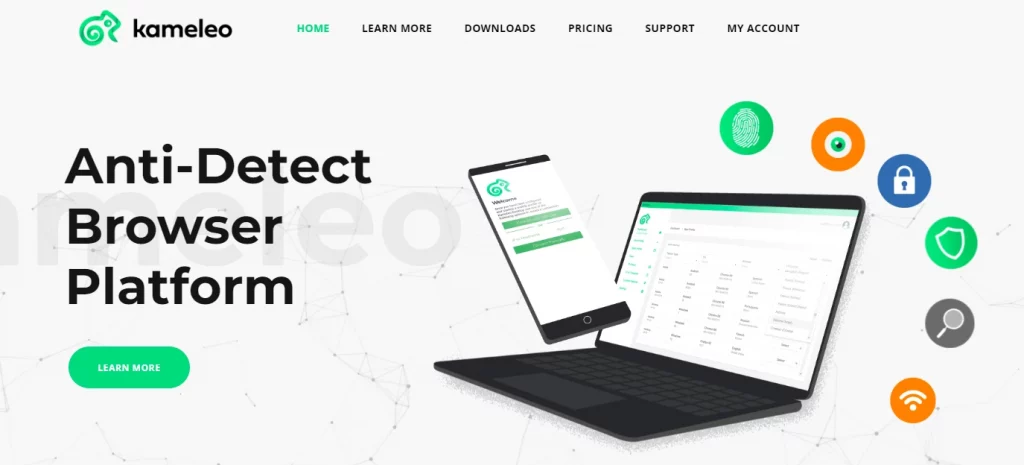
Kameleo is a well-regarded antidetect tool, positioned between Multilogin and GoLogin in terms of capabilities. It boasts broad browser compatibility, including Firefox, Chrome, Safari, and Edge.
It employs “base profiles” that make slight adjustments to popular fingerprint configurations, allowing users to create an unlimited number of profiles and automate tasks using Selenium.
The tool also extends its functionality to mobile with an Android app for altering your smartphone’s fingerprint. However, Kameleo does have some drawbacks such as sluggish customer support, limited collaboration options with data stored locally, and plans that offer only single-user access.
Additionally, their upcoming method for spoofing Canvas fingerprinting remains in development.
Price
- Basic: €59/month
- Advanced: €89/month
- Enterprise: €299/month
Pros
- Unlimited browser profiles
- Easy profile management
- HTTP(S) and SOCKS5 proxy connections
- Support for mobile profiles (Advanced and Enterprise plans)
- API access (Enterprise plan)
Cons
- Can be expensive, especially for the Advanced and Enterprise plans
- Some users have reported performance issues
Linken Sphere
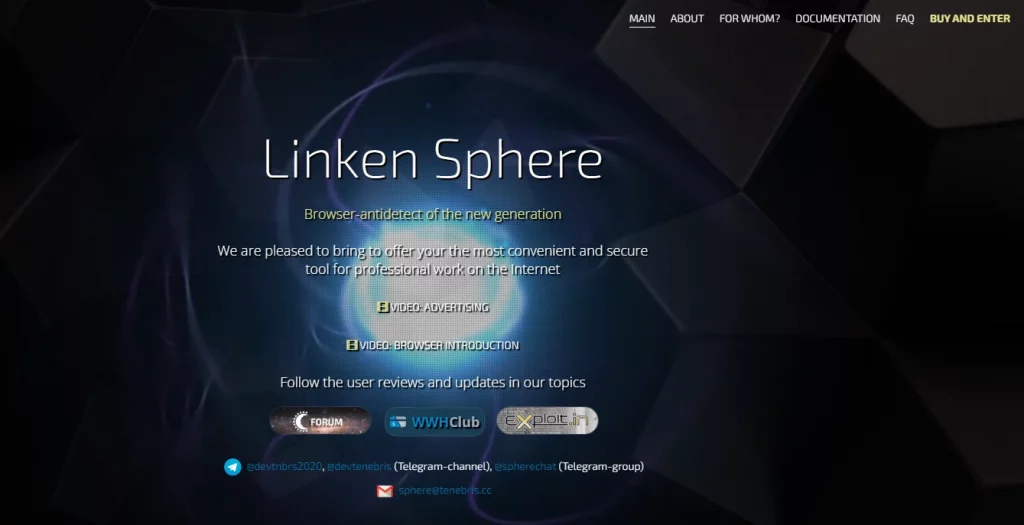
Linken Sphere, developed by the Russian group Tenebris, is a Chromium-based anti-detection browser software with a once-stellar reputation for outsmarting anti-fraud systems. However, it’s not a recommendation-worthy choice today.
One significant drawback is its infrequent updates, leaving it outdated and lagging. Moreover, Linken Sphere has garnered a shady reputation due to its association with hacking, fraud, and illegal activities. Its exclusive acceptance of Bitcoin payments and the use of an off-the-record mode that stores data solely in RAM raise red flags regarding its legitimacy.
For those undeterred by these concerns, the tool comes at a monthly cost of $100. Alternatively, there’s a donation-supported version called Sphere, which is entirely free but offers fewer features.
Price
- Light: $100/month
- PRO: $500 for 6 months
- Premium: $900 for 12 months
Pros
- Unlimited browser profiles and proxies
- Access to a library of pre-configured profiles
- Easy-to-use interface
- Affordable pricing
Cons
- Relatively new product with limited information available
- Some users have reported performance issues
Incogniton
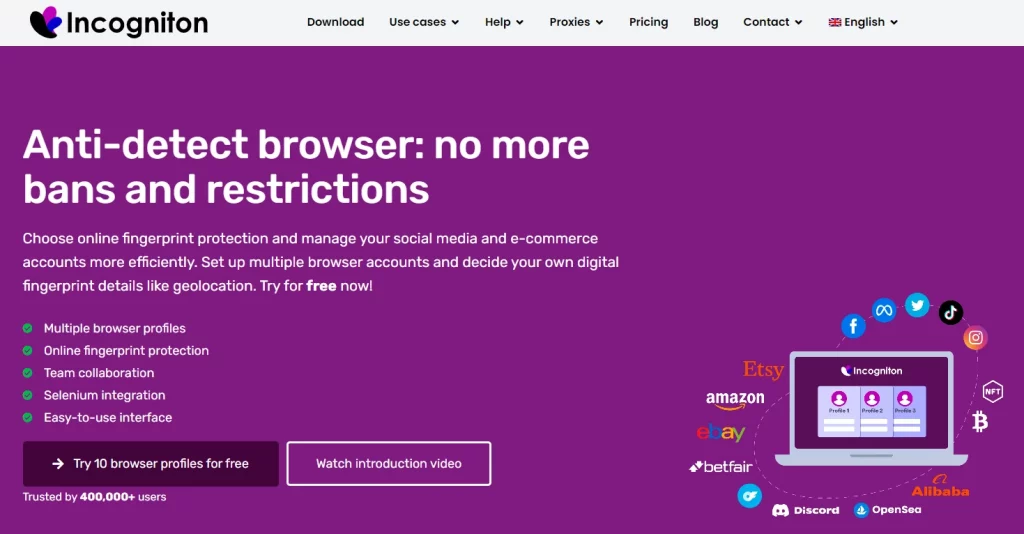
Incogniton is part of the new wave of Chromium anti-detect browsers, joining the likes of GoLogin and AdsPower. It offers the usual features you’d expect: creating and syncing multiple browser profiles, including bulk creation, importing cookies, and automation via a headless library or API.
An interesting feature is the ability to paste text like a human typing, which speeds up form filling.
What makes Incogniton stand out is its generous free plan, allowing users to save up to 10 browser profiles—considerably more than its competitors. If you find it suits your needs, larger plans offer automation features, more profiles, and team seats for added convenience.
Price
- Professional: $29.99/month
- Business: $79.99/month
- Enterprise: $149.99/month
Pros
- A comprehensive set of features
- Unlimited browser profiles and team member seats
- Easy-to-use interface
- Responsive customer support
Cons
- Can be expensive
- Performance issues
- Still under development
FAQs
Why would I need an anti-detect browser?
Anti-detect browsers are primarily used by individuals who want to maintain online privacy, conduct research, or engage in activities that require anonymity, such as web scraping, ad verification, or managing multiple online accounts.
How do anti-detect browsers work?
Anti-detect browsers work by altering various browser attributes, including user-agent strings, browser plugins, time zones, and other identifiable information, to make it appear as if you are using a different device or browser.
Are anti-detect browsers legal to use?
The legality of using anti-detect browsers varies by jurisdiction and the intended use. While they can be used for legitimate purposes, some activities conducted with anti-detect browsers may violate the terms of service of certain websites or services. Always use them responsibly and in compliance with applicable laws.
What are some popular anti-detect browsers?
Some popular anti-detect browsers include Multilogin, FraudFox, AntiDetect, and Kameleo. These tools are often used by professionals in the cybersecurity, web scraping, and digital marketing fields.
Can I use anti-detect browsers for illegal activities?
No, anti-detect browsers should not be used for illegal activities, such as hacking, fraud, or any activities that infringe on the rights of others. Always use these tools responsibly and ethically.
Are anti-detect browsers foolproof?
No, anti-detect browsers are not foolproof, and their effectiveness may vary depending on the website or service you are accessing. Some websites employ advanced methods to detect and block users who are using anti-detect techniques.
Are there any risks associated with using anti-detect browsers?
Yes, there are risks associated with using anti-detect browsers, including potential legal consequences if they are used for illegal activities. Additionally, some websites may block or restrict access to users detected as using anti-detect methods.
Conclusion
Anti-detect browsers have doubtlessly many useful features to make your online life safer, comfortable and more private. They let you have different online identities, stop others from tracking you, protect your accounts, browse the internet secretly, and defend against bad stuff like viruses, malware and scams.
Online privacy and security are super important today because there are lots of risks like hackers and data leaks. Anti-detect browsers help you be extra safe and in control of what you do online.
By using these tools, you can keep your online life private, avoid tracking, and stop others from getting into your stuff. Just make sure to pick the right antidetect browser for you, one that has the features and security you need.
So, take charge of your online life, protect your privacy and security, and enjoy a safer internet experience. Stay careful, stay safe, and have a good time online!